WordPress come out with new features all the time, but not many people make use of the wordpress post and page publishing features like private post, password protected post/page etc. Did you know you could make a “wordpress private page ?”
So what is private and protected pages/posts ?
When composing a WordPress blog post or creating a new page, you can choose whether to make your pages private or not.
The default state for post and Page visibility is Public. Public visibility means that the content will be visible to the outside world as soon as it is published.
By clicking on the edit link next to Visibility: Public in the Publish options, you can choose from an expanded selection of visibility options
Public – When this option is chosen, the page will be visible to everyone.
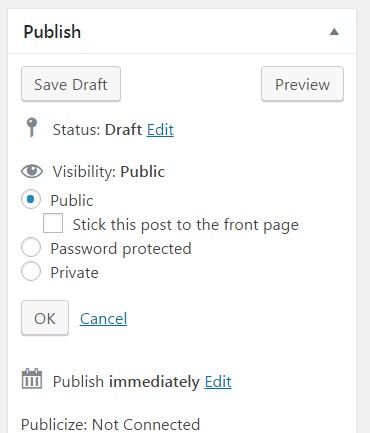
Protected – When protected is chosen, the page is protected with a password you set. After entering the password, It will securely store the password with the browser you viewed it with so you won’t have to enter it again.
WordPress will prompt you for the password on your initial visit to a protected page, and only people who have the password can view a protected page.
Set your website pages to private
Private – These Pages which are set to private are only visible to blog Editors and Administrators. Private pages are not visible in the Reader, feeds, or in any search. A page can be private without being password protected.
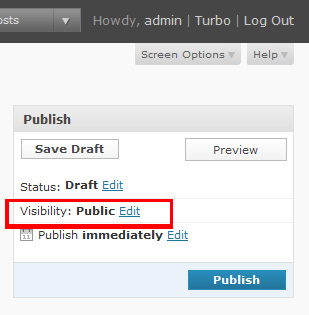
These above options are good to make your pages visible to people and invisible to people based on the access you give them to your blog like authors, administrators or read only access etc
By default, all posts and Pages are visible. There are several ways to set the visibility for your blog content. You can set it on a per post/Page basis for public, private, or Password Protected, or make the entire blog private and Password Protectedthrough the use of WordPress Plugins.
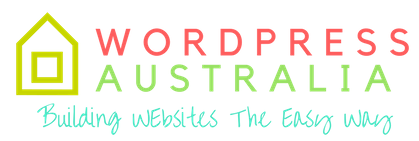
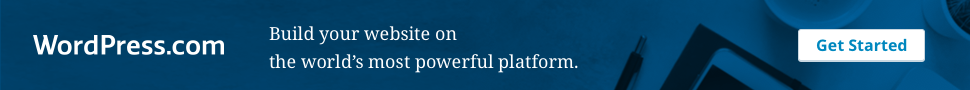





Can you password protect it only for certain users
Hi jd
This feature is more for like members and internal aurhors and admins, so that you can lock and protect a post. yes yo can Lock it according to user level